REQCHECKER™ Install
This section presents how to install REQCHECKER™ FREE.
The history of developments is presented on the change log page.
Check the pre-requisites
Hardware requirements
- RAM 3 GB up to 8 GB
- HardDisk 350 MB
- (optional) Internet connection is required to receive update notifications.
Operating System
- Microsoft Windows Seven 64 bits, Windows 8 64 bits, Windows 10 64 bits, Windows 11 64 bits
- No administrative rights are required either for installation with the graphical installer or for use of the software.
Software requirements
- A PDF reader application to read the PDF reports.
- Microsoft Office 2007 or higher
- Check that your needs comply with the limitations.
See Input Formats to get requirements depending on the format you will use.
License Agreement
You must read and agree to the various licences and the end user license agreement.
Download
REQCHECKER™ FREE Setup is standalone, certified free of viruses and digitally signed.
Stable Versions
You must backup the setup file for future installation.
- Download REQCHECKER-1.15.1.2711-Application-windows-x64.exe
- Download REQCHECKER-1.15.0.2679-Application-windows-x64.exe
- Download REQCHECKER-1.14.1.2408-Application-windows-x64.exe
Development Versions
You can test the latest features by installing a development version which offers new functionality and improved features.
Warning
We've thoroughly tested this development version. However, it might have bugs, it's still in the beta stage, which means we can't guarantee the same print reliability as our stable versions. If you're working on an important project, we strongly recommend that you use the latest stable version.
Note
You are about to download REQCHECKER™ FREE. You can also try REQCHECKER™ PRO for free for a limited time on this page.
Execute setup
- Run the downloaded installation file.
The message Windows protected your PC is sometimes displayed by the Microsoft Windows SmartScreen system If the executable file is signed with a recent or little-used certificate, SmartScreen displays a warning indicating that the application comes from an unknown publisher. This happens when the KHILOGIC EI code signing certificate is renewed (every three years). If the executable file is signed with a recognised certificate issued by a trusted certification authority (CA), and the publisher has a good reputation, SmartScreen allows execution to continue without an alert. The reputation of the KHILOGIC EI certificate is established 2 or 3 months after its renewal.
If the SmartScreen message appears, proceed as follows:
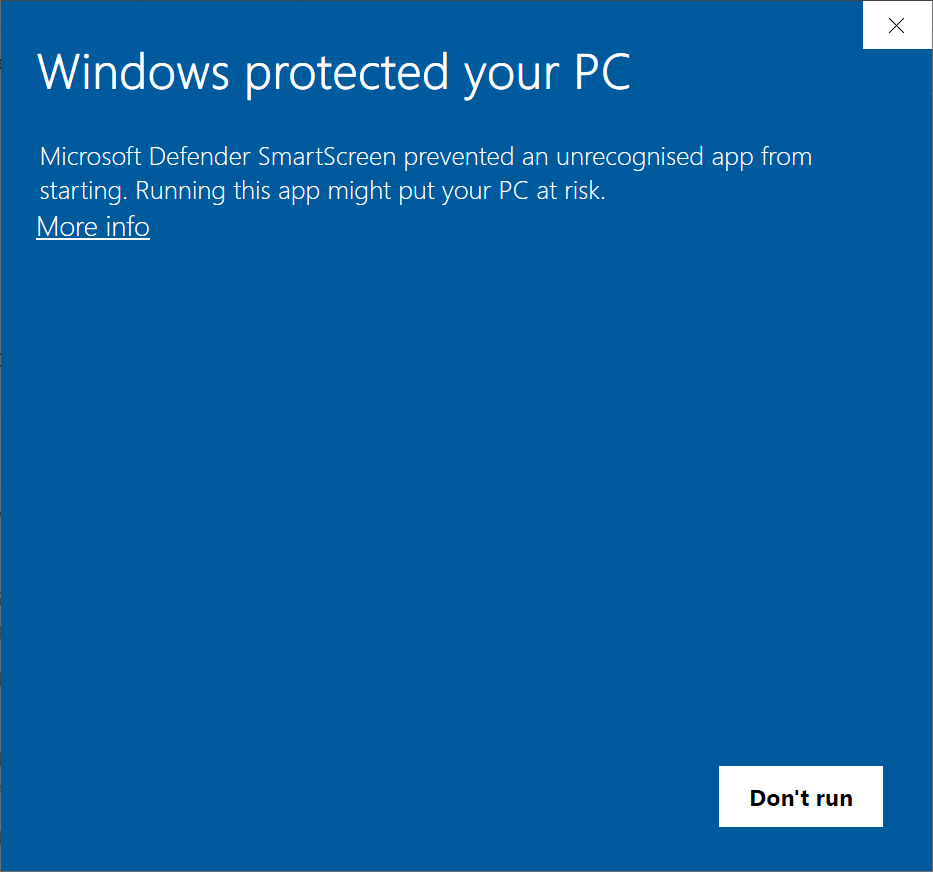
- Click More info.
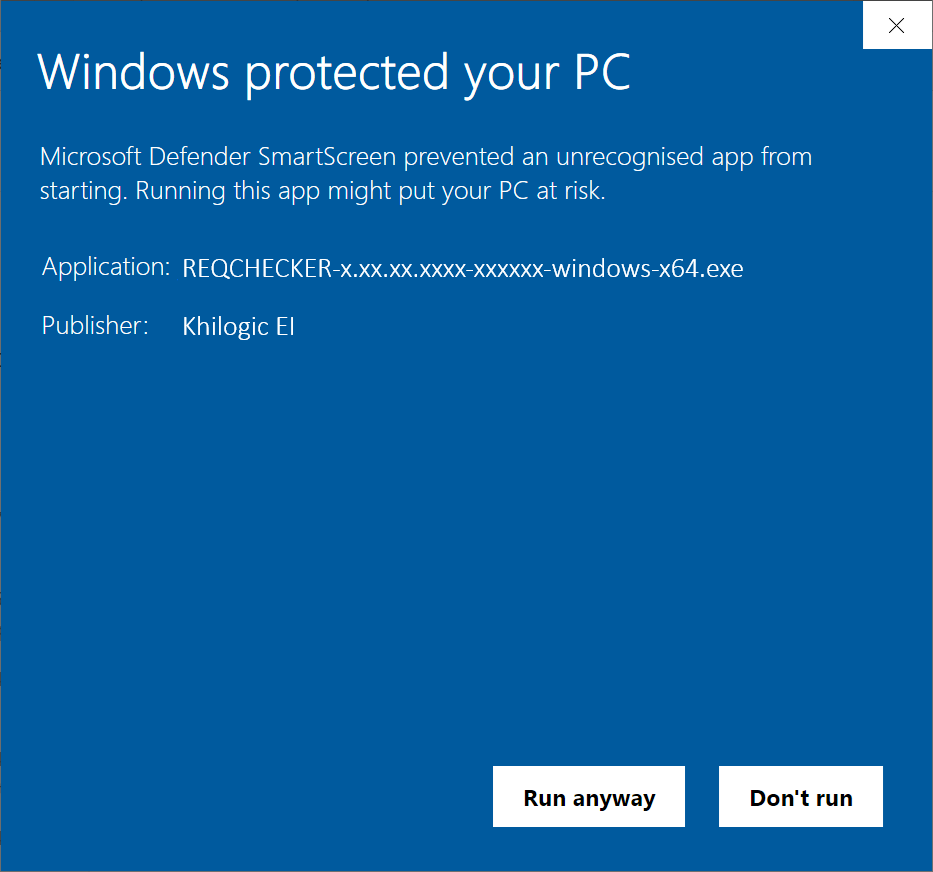
- Click Run Anyway.
GUI install
-
Launch the setup.
-
Read and accept EULA
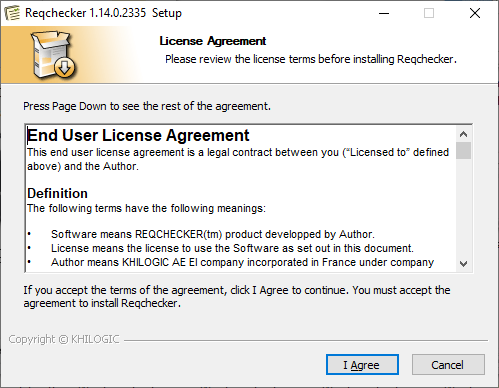
-
Select required components. Keeping the default value is recommended.
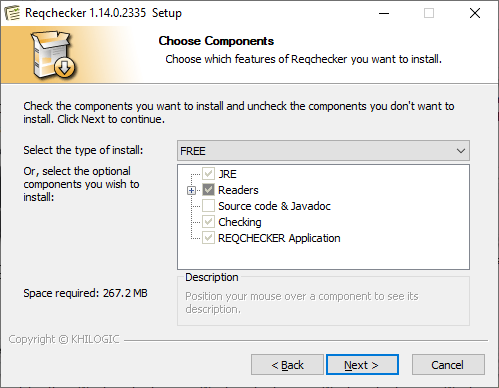
-
Select target directory. Keeping the default value is recommended.
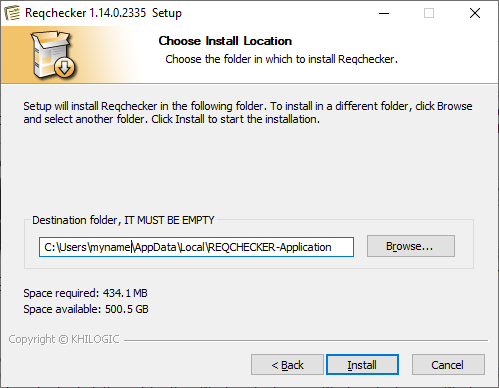
-
Launch installer
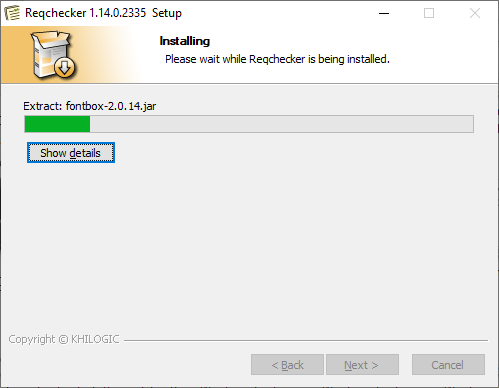
-
Click on Finish
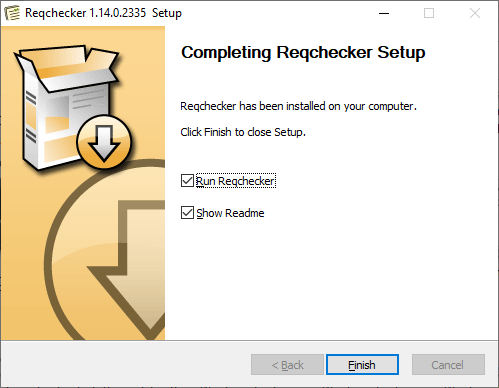
Command line install
Note
Command-line installation using the Chocolatey Package Manager for Windows requires you to run a console in adminnistrator mode.
-
Install Chocolatey
-
Enable choco remember parameters on upgrade:
choco feature enable -n=useRememberedArgumentsForUpgrades -
Install REQCHECKER™ PRO:
choco install reqchecker
Install additional tools
-
Install Markdown Viewer from simov.github.io here
Run Sample Project
Run the Sample Project.