Generate sample project report
Prerequisistes
- Install REQCHECKER™ or REQCHECKER™ PRO
Context
REQCHECKER™ is "stateless" software: it does not store the requirements repository in a database. The repository remains stored in the document. Each time REQCHECKER™ runs, it reads the documents, performs the calculations in memory (checks, covers) and generates the requested report.
This tutorial shows how to generate the Coverage Matrix for the demonstration project provided with the software.
Steps
Step 1
Setup automatically opens the GUI with the sample project.
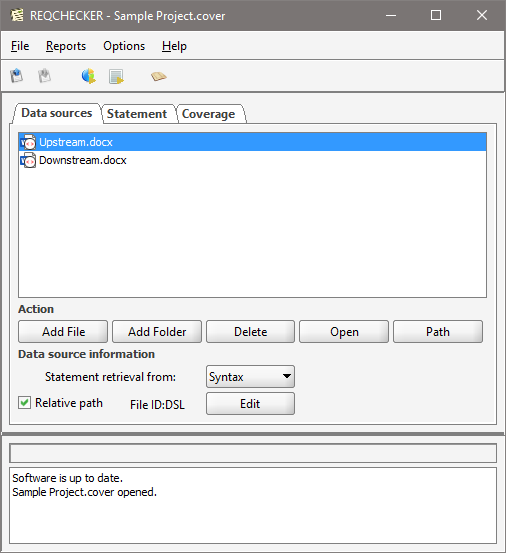
Step 2
Click on the Report > Coverage Matrix menu.
This will run the coverage computation and open the Coverage PDF Report.
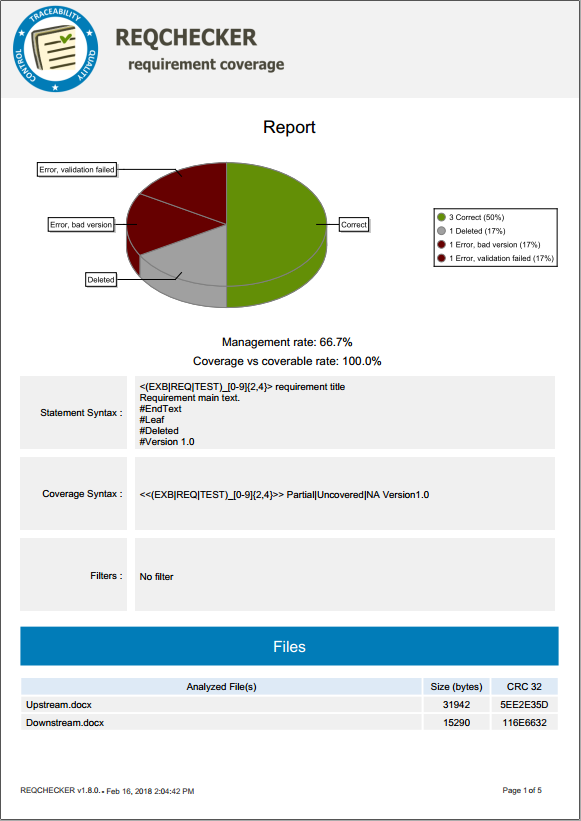
Step 3
Open the signet tab of the PDF viewer installed on your computer.
The PDF signets help you to navigate inside the report.
Read more on the Coverage PDF Report.