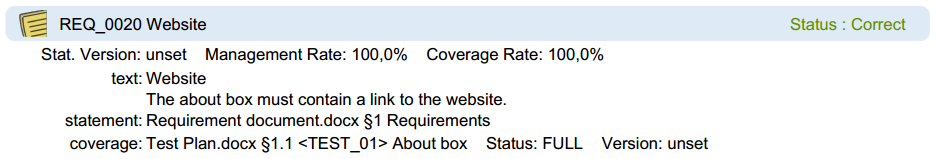Coverage PDF Report
Overview
Coverage PDF Report contains all coverage information under almost non-modifiable PDF format. It is intended for end customers. It proves the coverage rate.
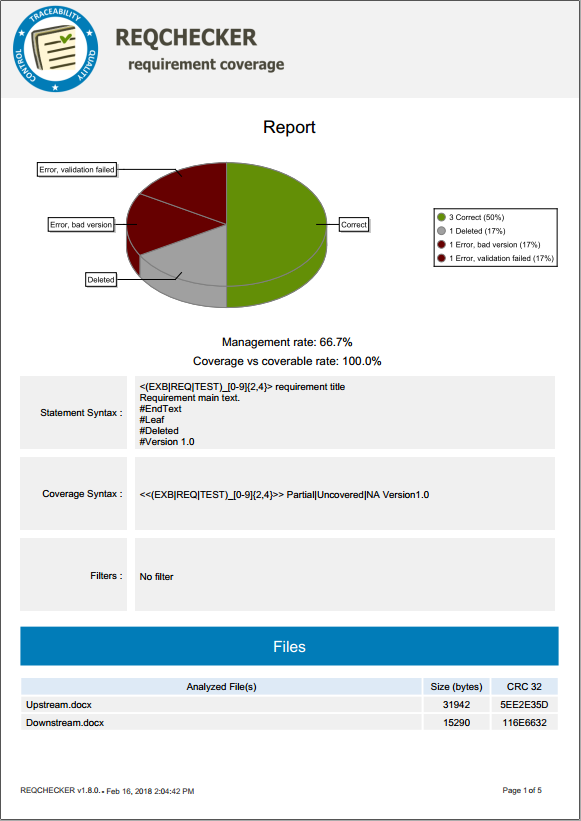
Format
The format is PDF with bookmarks and internal links.
The sections are:
- The pie chart presents the share of each status. Pie char colors can be customized.
- The first page presents the statement and coverage syntax and the active filters.
- The section FILES lists of analyzed files present each input file, its size and CRC code at read time.
- The section SUMMARY list all requirements with status, ID, Version and Title. The ID is an hyper-link to the requirement details below in the report.
- The sections COVERED, PARTIAL etc. present the details of each requirement grouped by status.
Each detail presents:
- Status presents the requirement overall status
- Stat. Version presents the value of the version for which the requirement has been created of updated
- Management Rate presents the management rate for this requirement (see Coverage Rate, Management Rate)
- Coverage Rate presents the coverage rate for this requirement (see Coverage Rate, Management Rate)
- Text presents the requirement text
- Statement presents the location where the requirement is defined
- Coverage presents the location where the requirement is covered. A required can be covered at several location.