Cross Document Check plugin
Overview
REQCHECKER™ implements a simplified vision of traceability in which the objective is that each requirement / artifact must be covered at least once and completely. It allows coverages to be present in any document, and even the declaration and coverage of a requirement within the same document. This approach greatly simplifies the comprehension, the handling and the use of REQCHECKER™.
It nevertheless reaches its limits in some cases. This check module allows you to finely control how requirements are covered in different documents, for example by ensuring that all high-level requirements are covered in both the software architecture AND the low-level requirements. This type of control is necessary to implement the V-cycle rules of IEC 62304, DO178C, ISO 26262, etc.
![]()
Features
Rule syntax
Enter the cross-document rules in the text area. Each line create a new rule. The syntax of a rule is DOWNSTREAM DEPENDENCY UPSTREAM where:
- UPSTREAM is the file name pattern that matches the documents that contain upstream requirements / artifacts.
- DEPENDENCY is the nature of the link between requirement written in upstream and downstream. It can be
exclusively_coversandcoverskeywords. - DOWNSTREAM is the file name pattern that matches the documents that contain downstream requirements / artifacts.
Wildcards can be used to specify relationships between groups of documents.
Exclusive coverage rule for documents
The exclusively_covers keyword checks that all upstream requirements / artifacts are fully covered in downstream documents / artifacts, and are not covered in any other documents.
For example the HR.docx exclusively_covers SR_docx rule means that all requirements that have a statement in HR.docx are covered in and only in SR_docx.
Coverage rule for documents
The covers keyword checks that all upstream requirements / artifacts are covered at least once, partially or fully, in downstream documents.
For example the SA.docx covers HLR.docx rule means that all requirements that have a statement in SA.docx have a full or partial coverage in SR_docx.
Examples
Let have three documents:
- HLR.docx that contains two high level requirements name
REQ1andREQ2. - SA.docx that contains the software architecture.
- LLR.docx that contains the low level requirements.
In the 4 examples below, REQCHECKER™ does not raise any standard errors because all requirements are taken into account.
Example 1
Both requirements are fully covered in and only in SA.docx document.
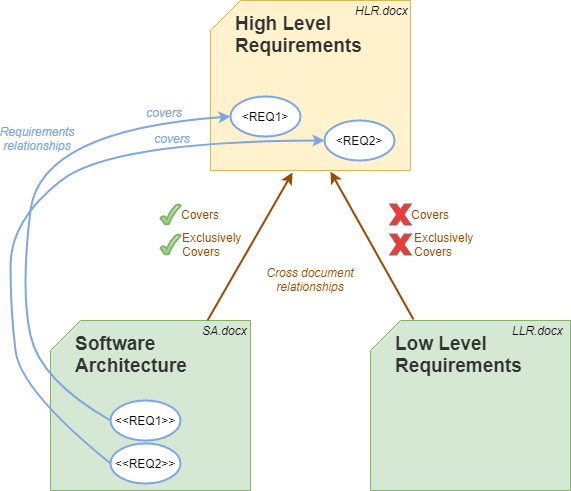
In this example the project meets two cross document relationships:
- SA.docx exclusively_covers HLR.docx
- SA.docx covers HLR.docx
Example 2
Each document covers one of the HLR requierements.
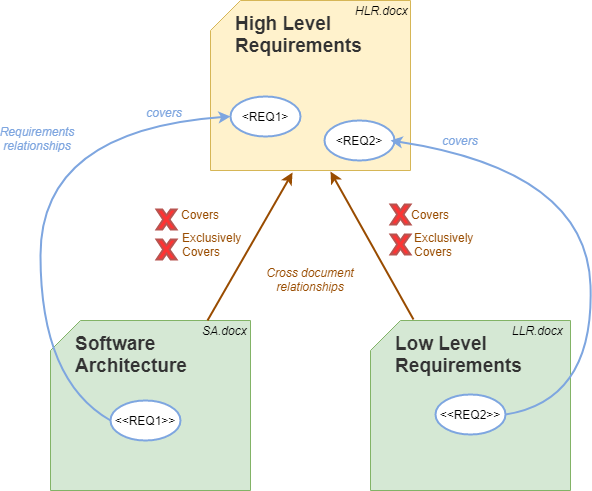
In this example the project does not meet any cross document relationship.
Example 3
Both requirements are covered in SA.docx document: one is fully covered and one is partially covered.
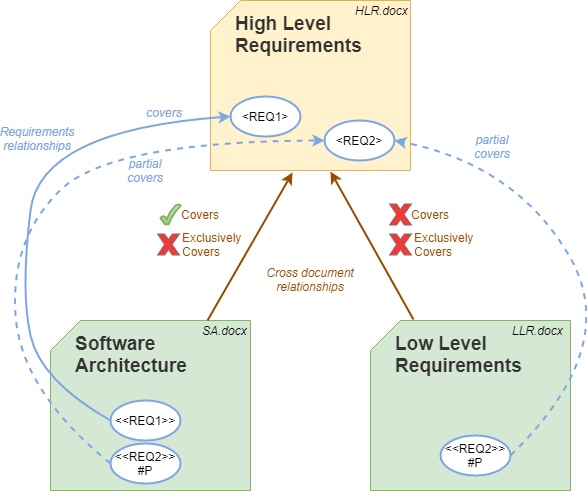
In this example the project meets one cross document relationship: SA.docx covers HLR.docx.
Example 4
Requirements are partially covered in both SA.docx and LLR.docx documents.
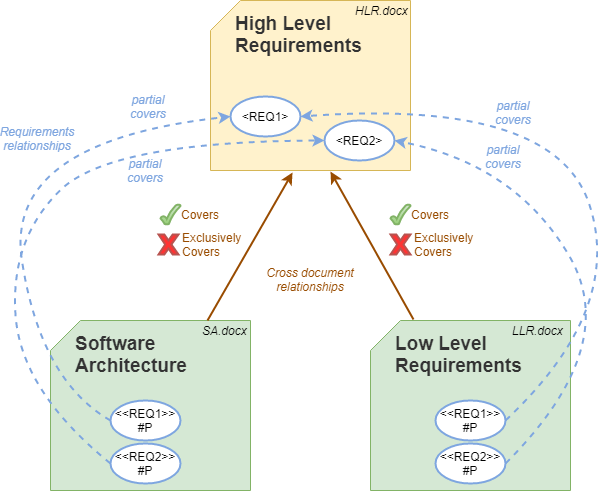
In this example the project meets two cross document relationships:
- SA.docx covers HLR.docx
- LLR.docx covers HLR.docx