Extract all chapters from a Microsoft WORD document
Prerequisistes
- Install REQCHECKER™ or REQCHECKER™ PRO
- A Microsoft Word document with chapters is available.
Context
When requirements are not identified by a specific syntax, chapter numbers can be considered REQUIREMENT ID and chapter texts can be considered as requirement texts.
This tutorial shows how to extract all chapters from a Microsoft WORD document as requirements.
Steps
Step 1
Right click on the document and select Add to coverage menu.
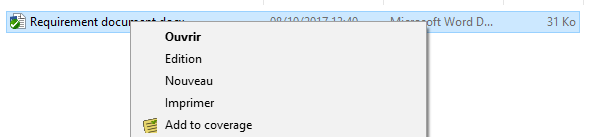
A new project is automatically created and saved as new project.cover.
Step 2
Double click on the new project.cover file to open the main GUI.
Main GUI opens.
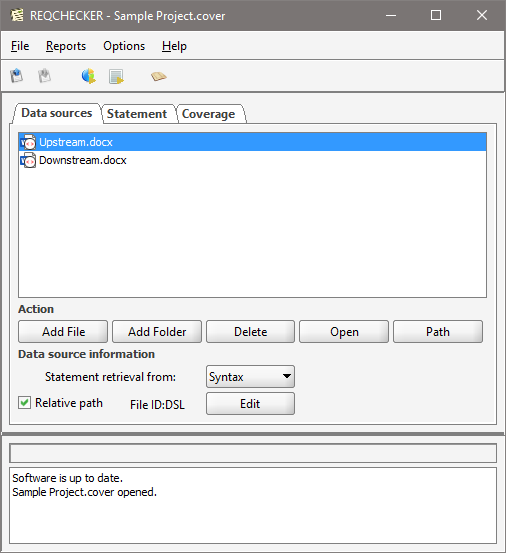
Step 3
Select the file.
Select Heading choice in Statement retrievel from: list box.
Click on the Edit button and enter a new file ID, e.g. DSL.
Step 4
Click on the Report > Verification Table menu.
A dialog ask to select a new or existing report.
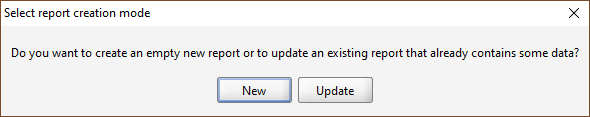
Click on New button.
The Verification Table is automatically computed and opened.
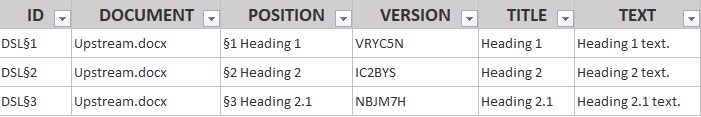
The requirement ID is generated from the file ID and the chapter number.
This tutorial uses REQCHECKER™. REQCHECKER™ PRO allows you to extract chapter headings from certain PDF documents.