Eclipse Content Assist Export
(REQCHECKER™ PRO only)
Overview
Eclipse Content Assist Export includes requirement information under Eclipse development software for Java or C++.
First import
- Open Eclipse menu Window > Preferences
- Select on the left part:
- for Java Java > Editor > Templates menu
- for C++ C/C++ > Editor > Templates menu
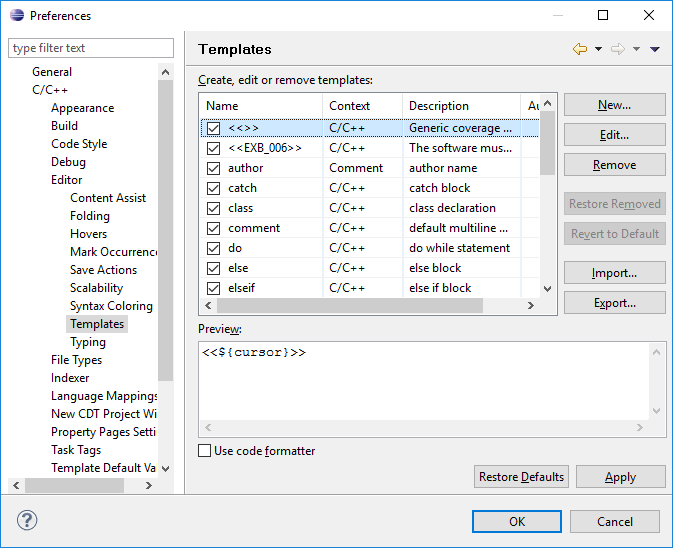
- Click on the Templates list
- Type
CTRL + Awith the keyboard to select all templates - Click on the Export... button and enter a file name, for example
mytemplates.xmlto save your specific templates - Click on the Import... button and select the report named
xxx-eclipse-content-assist.xmlgenerated by Reqchecker. - Close the Preferences windows
- Open a source file
- Place the cursor inside a comment
- Enter the first character of the coverage, for example
< - Type
CTRL + SPACEon the keyboard - Continue entering the coverage of select the right requirement to cover
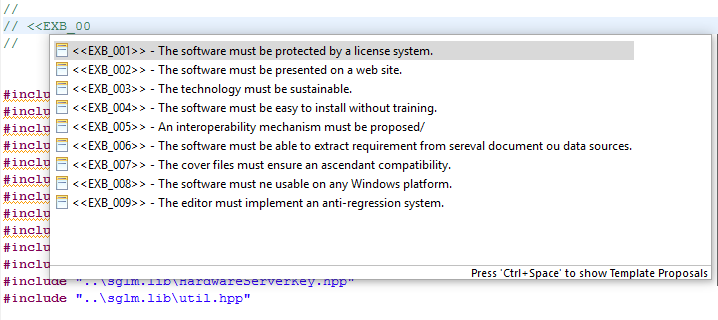
Update
- Open Eclipse and Window > Preferences menu
- Select on the left part:
- for Java Java > Editor > Templates menu
- for C++ C/C++ > Editor > Templates menu
- Click on the template list
- Type
CTRL + Awith the keyboard to select all templates - Click on the Remove Button
- Click on the Import... button and select the Reqchecker report named xxx-eclipse-content-assist.xml
- Click on the Import... button and select the bakcup of your specific templates , e.g.
mytemplates.xml - Close the Preferences windows
Format
The format is the XML import file of Eclipse content assistant.