Regular Expression Editor
Helps to define a regular expression.
Double-click on a blue or orange field opens the expression editor.
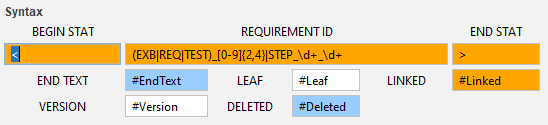
It provides syntax details and a real-time test.
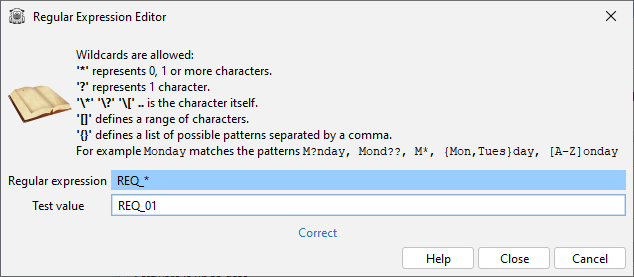
- Regular expression field contains the expression to test.
- Test value contains an extract of your document.
- The blue sentence presents the result of the test.
- Help button opens the online help.
- Close button saves the modification in the field and closes the editor.
- Cancel button closes the editor and leave the previous expression in the field.