Verification Table
(REQCHECKER™ PRO only)
Overview
The Verification Table presents all statements in a MICROSOFT EXCEL spreadsheet XLSX format.
The links to source documents are relative if the document are stored in the same folder. In this case the report and the documents can be opened on another computer.
Format
The report presents a line for each statement with details, including requirement text.
Hyper-link opens sources files at the right position when possible.
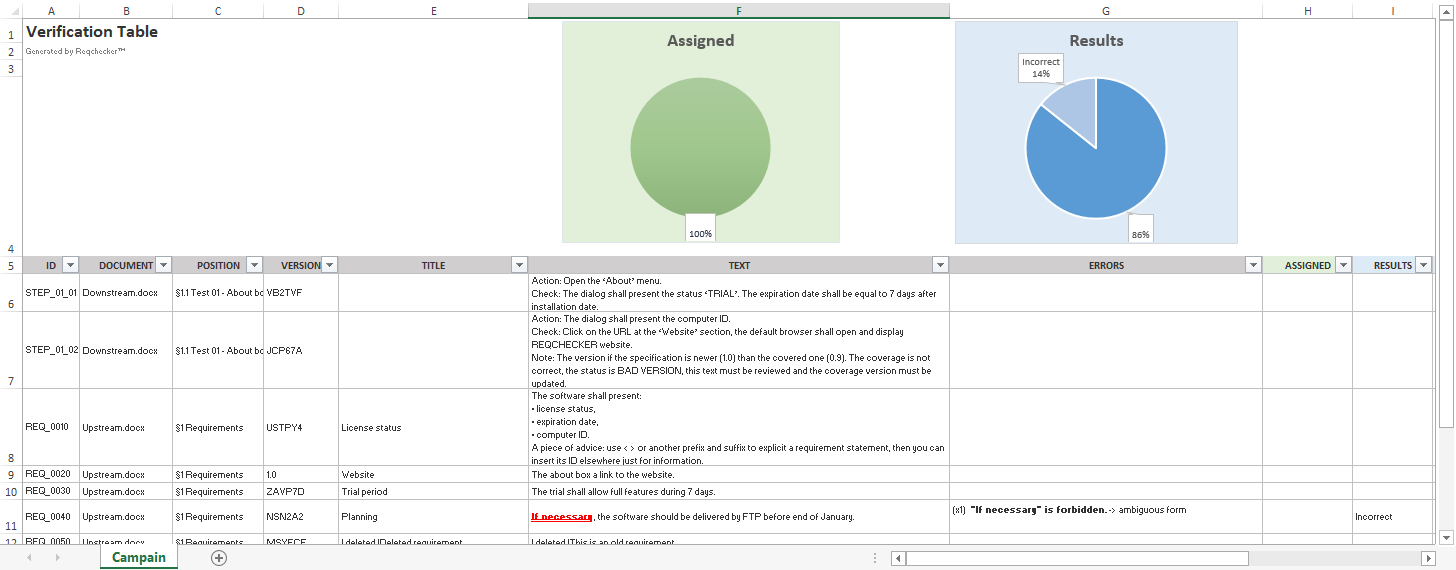
New vs update
This report can be filtered and modified. It can be used for reviewing.
On generation, the report asks for update mode:
- New creates a new report.
- Update updates an existing report.
The verification report can be updated without losing the entered results. The new / updated / deleted requirements are merged, updated cells have yellow background and a comment with a visual comparison between old and new value.
The RESULT column is updated too with the following values:
(added)for new requirement.(updated)for modified requirements.(deleted)for deleted requirements.
The report separates the DELETED status and the requirement deletion from the document:
- the requirements with a DELETED status have a prefix
! DELETED !in TITLE and TEXT columns, - the requirement removed from the document have a strike-through TEXT column and the value
(deleted)in the Result column. The merge works with both syntax statement mode and heading statement mode. Custom tags are included in comparison.
Warning
Columns can be moved, but column name in header must remain unchanged.
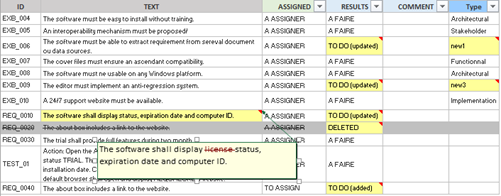
Automatic check results
The ERRORS column lists all errors found by the check engine. The text in error is highlighted in the TITLE and TEXT columns.