Custom tags
What is a custom tag?
Custom tags allows to extract additionnal attributes that can be attached:
- to a requirement at statement time: statement custom tags
- to a coverage at coverage time: coverage custom tags
Gui
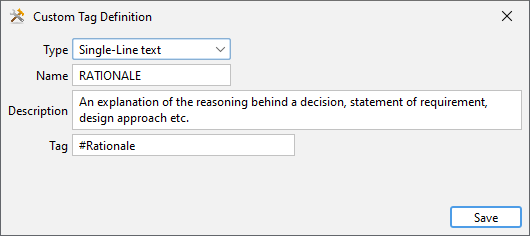
- Type: defines the attribute type, see below.
- Name: the name of the attribute used in the reports.
- Description: details to explain the meaning of the attrinute. The description is displayed as tooltip in the Coverage Matrix and the Verification Table.
- Tag: the tag itself is a keyword used to extract the attribute value from the data source.
Types
Yes/No
Yes/No extracts a true/false value if the tag is present.
For example, let an attribute named #Experimental whose presence means that the requirement is intended to be implemented for an experimental version of software.
<DSL_0010> Automatic type detection
#Experimental
The software shall automatically detect the data type.
Single-Line text
Single-Line text extracts a text that follows the tag on the same line. It stops at the end of the line, or at the next tag.
For example, let a #C tag record a comment associated with a coverage.
<<DSL_0010>> #C This is a comment on a single line
Multi-Line text
Multi-Line text extracts a text until the its end tag is reached. If end tag is empty, the text is extracted until another token (another tag, a new chapter, a new statement etc).
For example, let an attribute #Details record an explanation on several line.
<DSL_0010> Automatic type detection
#Experimental
The software shall automatically detect the data type.
#Details
Here we can insert explanation to better understand:
* the requirement
* its contexts
* examples etc.
#End
Cell text
Cell text extracts a text in the next table cell. The document reader plug-in must support table recognition (for example .pdf, .docx).
For example, let Priority: tag record the priority.
Note
A table without explicit tags is not supported for documents. In this case, a spreadsheet program must be used, for example writing requirements in MS EXCEL.
For example such table is not supported in a MS Word document.
List
List extract an attribute with a set of possible values. The type 'List' accepts multiple values separated by punctuation (comma, semi-colon, space, non-breaking space). Each value is checked at computation time to verify that it belongs to the value list declared in the project.
For example, let an attribute Priority: with predefined values `High Medium Low' record the requirement priority.
<DSL_0010> Operating System
Priority: High
The software must be compliant with Windows 10.
The attribute can have several values for a same requirement. Several values can be defined on the same line: #Category A, B