Filters Tab
This GUI defines who to filter requirement.
Overview
This tab allows to:
- Ignore the requirements filtered by position
- Ignore the requirements filtered by title
- Ignore the requirements filtered by style name
- Ignore the requirements filtered by version
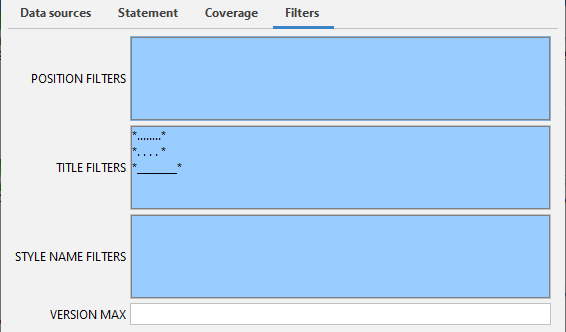
Position Filters
Some part of a document shall be ignored by the computation.
Position filters define the part of the document that will not be analysed. The software ignores all the text at a position that matches a filter.
The position format is file_name position_in_file.
The filter value is case sensitive. The filter value can use wildcards to filter a position that contains a text.
The syntax of the position in the file depends on the file format. To know the exact syntax, you must start a computation and read it in the PDF report.
The position for MS WORD format is path chapter title, for example:
- Enter
*§1 Introduction*to ignore this chapter in all documents. Please note that chapters are available only in MS WORD format and in some case in PDF format. - Enter
*.doc*§6.11*to ignore §6.11 in all .doc documents
The position for PDF format is path page chapter title, for example:
- Enter
my file.pdf*P6to ignore the page number 6 in the document my file.pdf. In this case the page should be before the first chapter. - Enter
my file.pdf*P6[!0-9]*to ignore the page number 6 in the document my file.pdf. In this case the page should be after the first chapter. - Enter
my file.pdf*LIST OF REQUIREMENTS*to ignore the chapterLIST OF REQUIREMENTS - Enter
*P{13[4-9],14[0-2]}*to ignore pages 134 to 142 from all documents - Enter
my file.pdf*§4*to ignore the chapter 4 and sub chapters in the document my file.pdf.
Title Filters
Some part of a document shall be ignored by the computation. This filter defines the part of the document that will not be read.
It ignores the requirements whose title matches one of the filters in the list. The filter value is case sensitive. The filter value can use * (one or more characters) or ? (any character) wildcards to filter a position that contains a text.
The default values for a new project ignore the requirement that contains dot line of table of content. This avoids several statements when the document includes a summary of requirements.
Style Name Filters
Some part of a document shall be ignored by the computation. This filter defines the part of the document that will not be read.
It ignores the requirements whose style name (Heading 1, toc 1 etc.) matches one of the filters in the list. The filter value is case sensitive. The filter value can use * (one or more characters) or ? (any character) wildcards to filter a position that contains a text.
The default values for a new project ignore the standard style names included in a table of content.
This avoids several statements when the document includes a summary of requirements.
Version Max Filter
This feature allows writing in the same document :
- the requirements of the current version,
- the requirements of the next version that shall be ignored.
The user can still check the coverage of the requirements of the current version, even if the new requirements are not covered. The filter defines the requirements which will not be displayed in the report.
The user enters the value of the current version in the VERSION MAX field. The requirements with a version strictly greater than VERSION MAX are filterer in the report. The requirement still exists and can be referenced by a coverage.
For example, if you enter 1.2, the requirement with a version higher than 1.2.1, 1.02.05 or 2.10.01 will not be included.