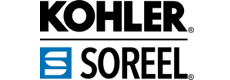What’s new?
Build 1205 Nov 2016
![]() GUI improvement: the requirements parsing mode – syntax mode, chapter mode and database mode – is defined for each file on the “Data Sources” tab. The file icon is decorated with a database logo for database mode and a ‘H1’ logo for heading mode. This feature allows to cover a PDF with a Word file: the PDF uses the heading mode and the Word uses the syntax mode.
GUI improvement: the requirements parsing mode – syntax mode, chapter mode and database mode – is defined for each file on the “Data Sources” tab. The file icon is decorated with a database logo for database mode and a ‘H1’ logo for heading mode. This feature allows to cover a PDF with a Word file: the PDF uses the heading mode and the Word uses the syntax mode.
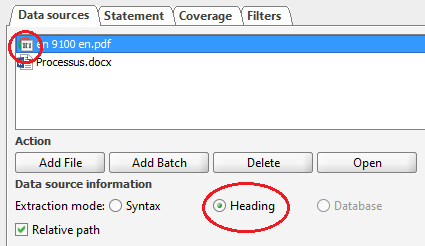
![]() Input format (Experimental) : PDF heading number recognition. The heading numbers can be covered as a requirement. The software uses an experimental heuristic algorithm. The table of content itself automatically detected and ignored. Pattren « 1.1 1.2.1.. » and « 1. A. 1. B.. » are supported. PDF version for standards like ISO9001 or EN9100, or PDF requirements of a request for proposal can be directly covered.
Input format (Experimental) : PDF heading number recognition. The heading numbers can be covered as a requirement. The software uses an experimental heuristic algorithm. The table of content itself automatically detected and ignored. Pattren « 1.1 1.2.1.. » and « 1. A. 1. B.. » are supported. PDF version for standards like ISO9001 or EN9100, or PDF requirements of a request for proposal can be directly covered.
![]() Input format: read comments in source code file in C language (*.c, *.h).
Input format: read comments in source code file in C language (*.c, *.h).
For example this kind of statement is now supported:
/*
* This is a c sample
* <REQ_SRS_003> coverage of the requirement REQ_SRS_003
*/
void main() {
// The function returns 1
// <REQ_SRS_004> coverage of the requirement REQ_SRS_004
return 1;
}
![]() Parser improvement: accepts tags between title and text.
Parser improvement: accepts tags between title and text.
Main structure is:
[ID] [title].
[some tags or coverages]
[requirement text, can include some coverages]
[some tags or coverages]
Several custom tags can be defined on the same line. If a custom tag has several values defined for a same requirement, the report displays all of then separated by a plus sign (« + »).
For example this kind of statement is now supported:
<DSL_0010> Operating System
Type: Required Priority: High
The software must be compliant with Windows 10.
Covers: EXB_0134
![]() Parser engine : new option « Title on next line » selects if the title is on the same line as the requirement ID, or in the next line.
Parser engine : new option « Title on next line » selects if the title is on the same line as the requirement ID, or in the next line.
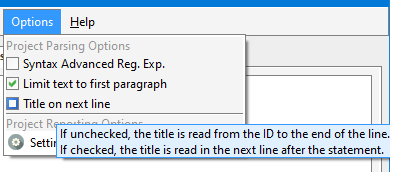
If unchecked, the following syntax is supported:
<DSL_0010> Operating System
The software must be compliant with Windows 10.
...
If checked, the following syntax is supported:
<DSL_0010>
Operating System
The software must be compliant with Windows 10.
...
![]() Parser engine: add regular expression for END_TEXT tag and END_COVER tag.
Parser engine: add regular expression for END_TEXT tag and END_COVER tag.
![]() Parser engine: verification reports use the same computation algorithm than coverage report, including coverage tags. For example reading a requirement text does not stop when an embedded coverage is read.
Parser engine: verification reports use the same computation algorithm than coverage report, including coverage tags. For example reading a requirement text does not stop when an embedded coverage is read.
![]() Reports: both verification report and coverage matrix allows user to click on a link to open the source page in a PDF document.
Reports: both verification report and coverage matrix allows user to click on a link to open the source page in a PDF document.
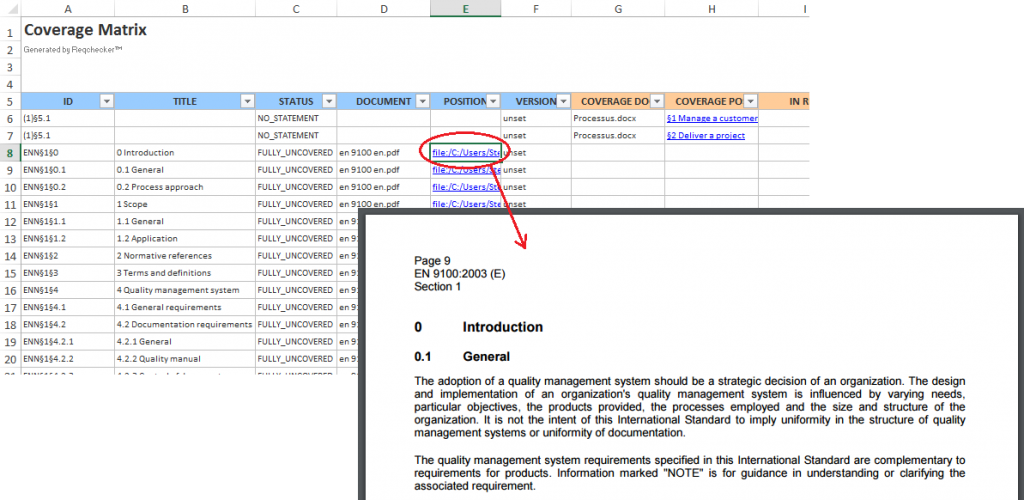
![]() Reports: coverage matrix contains a new summary sheet with a pie. The pie can be filtered by source document. The matrix in presented on the second sheet. Title column is added on both sheets.
Reports: coverage matrix contains a new summary sheet with a pie. The pie can be filtered by source document. The matrix in presented on the second sheet. Title column is added on both sheets.
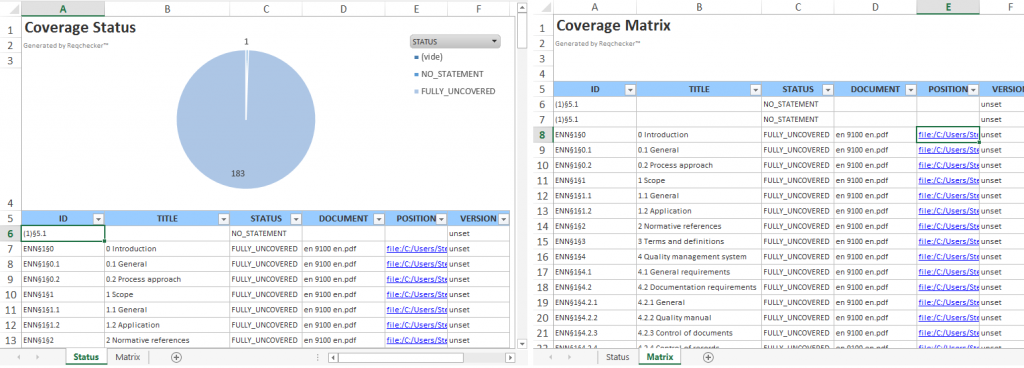
![]() New license mode: floating tokens. Flexibility: you can empower an entire team with only the number of licenses that are expected to be in use simultaneously. Easy and cost-efficient: reduces the administration, as it is easier to administer because the IT department do not have to monitor usage as closely.
New license mode: floating tokens. Flexibility: you can empower an entire team with only the number of licenses that are expected to be in use simultaneously. Easy and cost-efficient: reduces the administration, as it is easier to administer because the IT department do not have to monitor usage as closely.