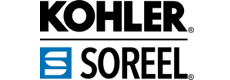Automatic impact analysis
The software automatically creates a default version for each requirement. This version is available only if no explicit version is defined. The automatic version is a 6 characters length hash number. The hash is computed from the text and picture read from PDF and MS Word docx documents. The automatic version is not dependant from the following changes: case sensitive change, bullet modification, spaces.
Dynamic folders
The “Add Folder” button in “Data sources” tab now inserts either the files in batch mode, or lists the files at runtime. This works for folder and sub-folders. The advanced patterns allows filters like *.{cpp,h}.
Path update
The path of a file or a folder can be updated without changing other characteristics.
Regular expression conversion
When user switches from standard to advanced regular expression, the existing values are converted. Switch back to standard expression is not possible, then values are reset to default.
Java enum export
New export under Java enum format. This allows to reference requirements directly from Java language, for example as link in JavaDoc source code. (PRO version only)
Read comments for new languages
Read comments for new languages: Python (.py, .pyw), Windows and Linux script files (.bat, .sh), C include files (.inc). (PRO version only)
Bug fixed
Increased maximum length of requirement text. This allows to catch longer text, in particular for heading mode where paragraphs can be long.
(PRO version only) Fixed PDF reader: some cases of landscape page are now correctly read
(PRO version only) Fixed false differences presented in verification report in update mode when the text contains some unprintable characters
(PRO version only) Fixed verification report no more includes deleted requirements.