
Welcome to REQCHECKER™ User Manual
What is REQCHECKER™?
While remaining non-intrusive by keeping your documents and work processes, it allows you to write, check and track traceability between your documents: software / system specifications, BID responses, quality processes and more.
The fundamental principle of REQCHECKER™ is to be a desktop type stateless application: It produces reports by reading your requirements directly from where they are located, such as in documents on your network or in collaborative tools.
What non-intrusive means? There is no database, no documents to be uploaded outside your company, nothing to change in your current system and work processes. Reversibility is immediate: removing REQCHECKER™ will not change anything in your project except the lost ability to generate matrices and other analysis reports.
REQCHECKER™ implements 4 main features:
REQCHECKER™ is an analysis tool and not a complete requirements management system. It is used in conjunction with other software to manage requirements. It is most often used in conjunction with the following tools:
- Microsoft WORD and REQCHECKER™ Add-in for Microsoft Word: for requirements authoring. Other formats are supported like Apache OpenOffice Writer.
- Apache Subversion: to manage the reference document set, change history, multi-user access, and lock on changes. Other sharing solutions are possible, for example Microsoft OneDrive / Sharepoint, Google Docs, Redmine etc.

REQCHECKER™ graphical user interface and tooltips are available in English, French and German.
Who needs REQCHECKER™?
REQCHECKER™ is useful to anyone writing a document that must cover a set of rules or requirements, and must eventually maintain these coverage links when upstream documents have changed.
- For project managers, buyers, sales representatives, engineers, quality experts, trainers...
- For requirements, user stories, rules from standards, training materials, etc.
With REQCHECKER™, back to simplicity:
- Getting started in a few minutes.
- Keep your documents and work processes.
- Don't waste money with a complex tool.
- Avoid mistakes, clarify your commitments.
- Reduce your risks and reassure your customers.
Authoring features
Authoring add-in for Microsoft WORD
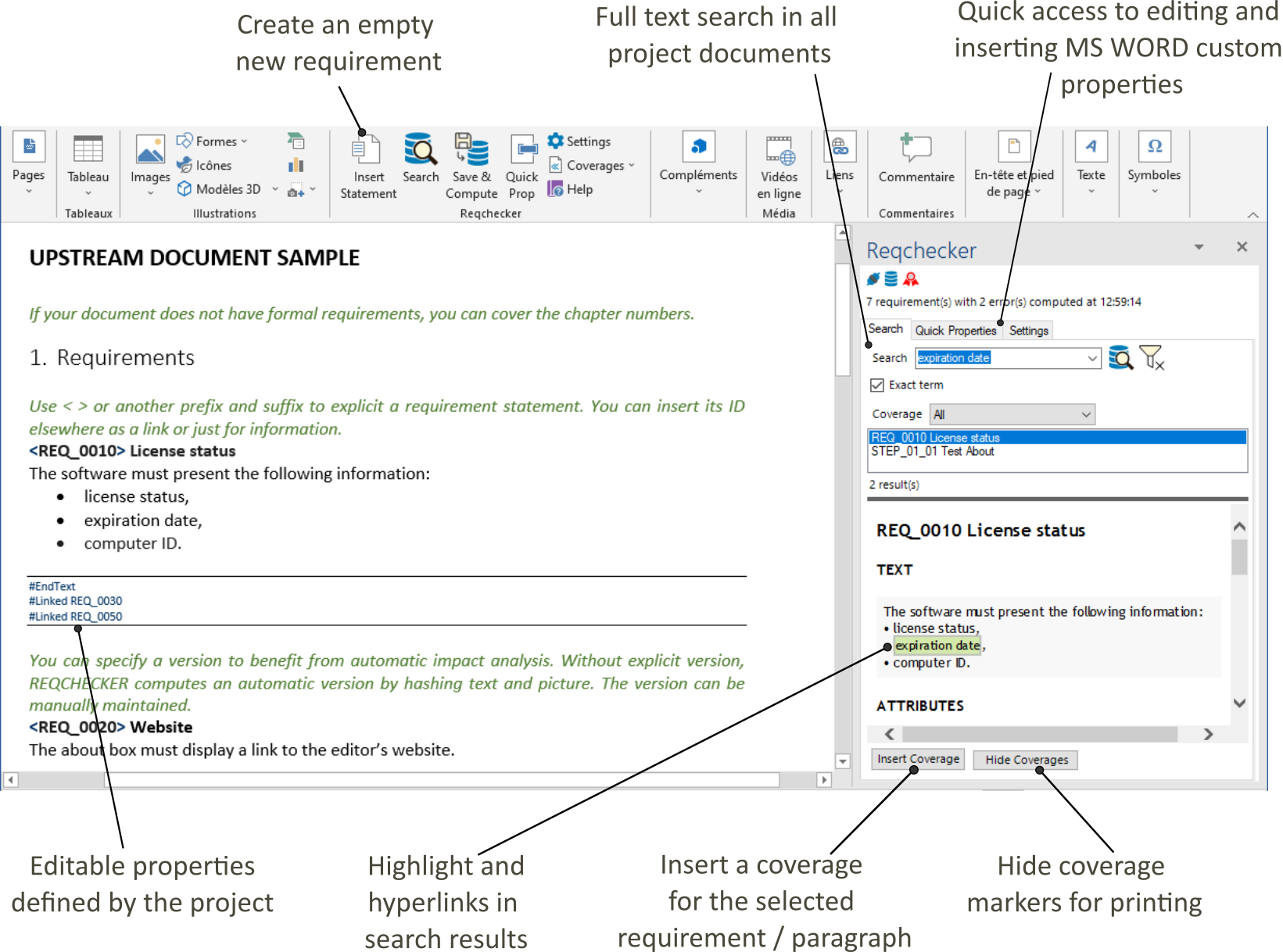
Add-in for Microsoft Word provides powerful features for easily search, display, author and cover requirements directly in Microsoft® WORD application:
- Requirement creation with template, custom attributes, automatic ID creation.
- Full text search, including exact term search and error type filter.
- Integrated requirement viewer including highlight of search results and dynamic navigation between documents.
- Coverage creation with automatic version management.
Read more about Add-in for Microsoft Word.
Capturing features
REQCHECKER™ is able to capture (i.e. extract) requirements directly where they are written.
It extracts both the requirements, their attributes and where they are covered.
It allows the same document to declare and cover requirements. It is therefore not necessary to specify which document covers what. This flexibility allows, for example, to cover use cases of a chapter of a specification by functional requirements.
Multiple data sources
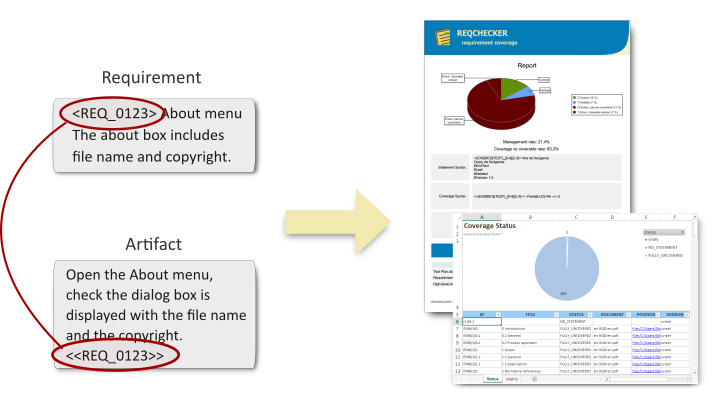
REQCHECKER™ is able to capture (i.e. extract) requirements in several formats:
- Microsoft WORD documents
- PDF documents
- Google Docs
- Microsoft EXCEL documents
- Microsoft POWERPOINT documents
- source code files (in comments lines)
- XML (in comments lines)
- and more.
Read more about availables formats.
Extract requirements with 5 methods
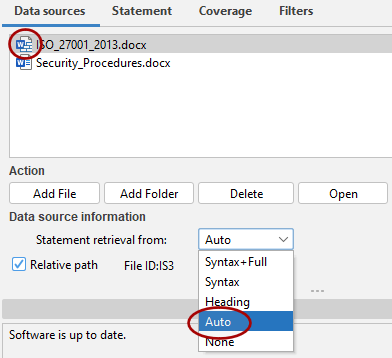
Each document or data source can be read with any of the following 4 requirement extraction methods:
- from writing pattern (Syntax mode) to find and extract requirements information. The statement is declared by enclosing markers. For example
<REQ_0123>declares the requirementREQ_0123. You can use either simple wildcards or powerful regular expressions. - from chapter numbers (Heading mode) to automatically create requirements from heading numbers of MS Word or Adobe PDF document. The ID looks like
FIL1§1.1. - from both (Syntax+Full mode), inthis case the full text is parsed, including requirements and text outside requirements.
- from patterns in each sentence (Auto mode), e.g. "The system should shut down when the sensor measures a temperature above 50°C."
- from direct reading of a table in a database (Database mode)
Read more about extraction modes.
Extract custom tags
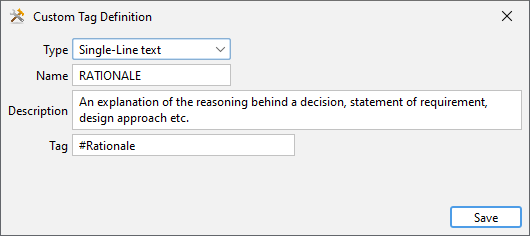
Manage your own requirement attributes (tags) for requirements as well for coverages. 5 types are available:
- yes/no
- text on one line
- text on several lines
- list of elements
- content of a table cell.
Their values are extracted from statements and coverages and can be reviewed in Coverage Matrix.
Custom tags register information directly inside a document, e.g. #C for a coverage comment, #TODO for a reminder, #Type for a requirement type, #Status etc.
Extract coverages
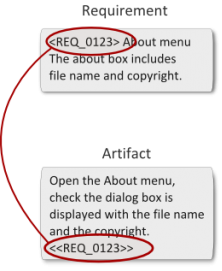
Coverage can be declared everywhere in documents using a simple syntax with markers, for example <<REQ_0123>> or <<RFP§4.5.7>>.
Coverage can be partial: it must be covered several times to be fully covered. For example a need like All reports must display the company logo. shall be partially covered by each test of each report. It can be also deleted, uncovered, not applicable, or inconsistent (orphans, multiple statements etc.).
The partial level can be quantified, for example <<REQ_0123>> #Partial 70% coverage tag can be included in another requirement (node) or everywhere in a document (node leaf). In this way requirements can be chained on multiple levels.
Read more about coverage extraction.
Checking features
Traceability
Check the requirement traceability between different levels, e.g.: system / sub-system / component, need requirement / functional requirement etc.
9 errors are detected:
- too many statements,
- no statement,
- orphan,
- leaf but covered,
- missing coverage,
- wrong version,
- wrong partial quantification,
- incomplete management,
- validation failed.
Impact analysis
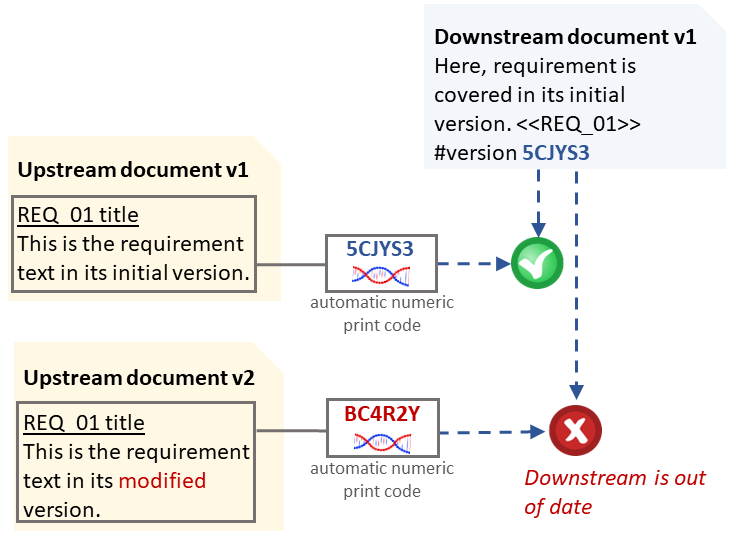
Check propagation of all requirement changes by using the version management: change input documents and REQCHECKER™ shows where your documents must be updated.
Every statement and coverage has a version. When the requirement is updated in a newer version, the statement remains inconsistent until it is updated too.
When no version is available, REQCHECKER™ computes an automatic numeric print code from requirement title and text. By using this code in the coverage, REQCHECKER™ automatically computes the impact analysis of any modification on source documents.
Read more about automatic impact analysis.
Proofreading
REQCHECKER™ runs several checks on requirements title and text to increase the consistency and ease of reading:
- Blacklist finds all ambiguous (
most,often,at … level) or forbidden (ASAP,TBC,TBDetc.) terms and expressions. - Metrics checks several metrics that make text hard to read or ambiguous: too many negations, too long sentences, too many coordination conjunctions (
and,or,foretc.), subordinate conjunctions (after,though,unless, etc.), link adverbs (furthermore,unlike,besides) and logical relation adverbs (because,since,in order thatetc.).
The rules can be customized.
The language used by checks is dynamically selected to match the main language of the analysed document. Supported languages for proofreading are French, German, and English.
Cross document rules
REQCHECKER™ implements a simplified vision of traceability in which the objective is that each requirement / artifact must be covered at least once and completely. It allows coverages to be present in any document, and even the declaration and coverage of a requirement within the same document. This feature allows you to control how requirements are covered in different documents, for example by ensuring that all high-level requirements are covered in both the software architecture AND the low-level requirements. This type of control is necessary to implement the V-model rules of IEC 62304, DO178C, ISO 26262, etc.
Read more about Cross Document Rules.
Reporting features
REQCHECKER™ generates several reports to meet different needs:
- The Coverage PDF Report is a complete report in PDF format designed to be easily disseminated to other stakeholders in your projects.
- The Markdown Report is a complete report in MARKDOWN structured text format designed to be easily read and modified on any type of operating system. It can be displayed in HTML format in a browser.
- The Verification Table exports the whole repository in an EXCEL spreadsheet designed for review. It can be used as a review sheet or to generate a test campaign report. After completion, the sheet can be updated from new version of the requirements repository, without losing any information. It presents the differences between the old and the new repository.
- The Coverage Matrix is the interactive traceability matrix between your different documents designed to efficiently identify and correct problems.
- The Java Enum Export exports requirement information under Java enum format. It allows to reference requirements directly from Java language, for example as link in JavaDoc source code.
- The Eclipse Content Assist Export exports requirement information under Eclipse IDE internal format. C++ and Java developers can use the Eclipse IDE content assistant (CTRL+SPACE) to select the requirement and insert coverage.
- The XML Export allows output interoperability with another tool : the XML result can be processed for a conversion to another format.
License comparison
REQCHECKER™ comes with two complementary softwares: SGLM License Manager and Add-in for Microsoft Word. SGLM License Manager and Add-in for Microsoft Word are freeware.
| FREE | PRO | TEAM | EXPERT | |
|---|---|---|---|---|
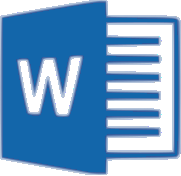
Authoring Features | ||||
| Add-in for Microsoft Word | ✓ | ✓ | ✓ | ✓ |

Capturing Features | ||||
| Extracts requirements using syntax, chapters, sentence patterns | ✓ | ✓ | ✓ | ✓ |
| Extracts custom attributes | ✓ | ✓ | ✓ | |
| Extracts from MS Word documents | ✓ | ✓ | ✓ | ✓ |
| Extracts from software source files for many languages | ✓ | ✓ | ✓ | |
| Extracts from REQCHECKER™ reports | ✓ | ✓ | ✓ | |
| Extracts from MS Excel, MS PowerPoint, Open-Office Writer | ✓ | ✓ | ✓ | |
| Extracts from PDF documents with TOC automatic recognition | ✓ | ✓ | ✓ | |
| Extracts from collaborative tools (e.g. Redmine) | ✓ | ✓ | ||
| Filters result by position, title, style name or version | ✓ | ✓ | ✓ | |
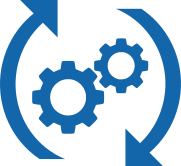
Checking Features | ||||
| Checks forbidden terms and expressions | ✓ | ✓ | ✓ | ✓ |
| Checks number of negation | ✓ | ✓ | ✓ | ✓ |
| Checks number of conjunction / adverbs | ✓ | ✓ | ✓ | ✓ |
| Checks sentence length | ✓ | ✓ | ✓ | ✓ |
| Automatic impact analysis | ✓ | ✓ | ✓ | ✓ |
| Checks customization | ✓ | ✓ | ✓ | |

Reporting Features | ||||
| Coverage PDF Report | ✓ | ✓ | ✓ | ✓ |
| Markdown Report | ✓ | ✓ | ✓ | ✓ |
| Verification Table | ✓ | ✓ | ✓ | |
| Coverage Matrix | ✓ | ✓ | ✓ | |
| Customizes PDF report | ✓ | ✓ | ✓ | |
| Java Enum Export | ✓ | ✓ | ✓ | |
| Eclipse Content Assist Export | ✓ | ✓ | ✓ | |

Miscellaneous Features | ||||
| Not tied to a hardware for life | ✓ | ✓ | ||
| Use on virtual computer | ✓ | ✓ | ||
| Software API to add your own data source module | ✓ | |||
| Software API to add your own checking module | ✓ | |||
| Software command line API | ✓ | |||
| Detailed documentation in English | ✓ | ✓ | ✓ | ✓ |
| French, German and English GUI | ✓ | ✓ | ✓ | ✓ |
Tutorials and FAQs
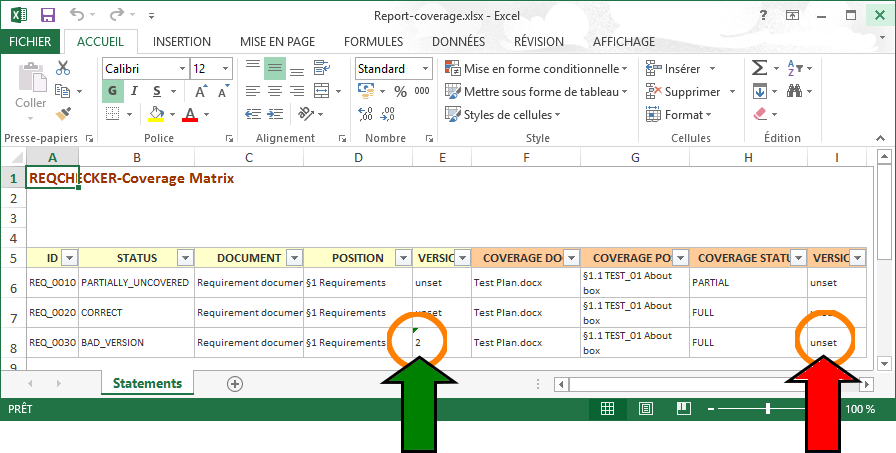
How to analyze the Coverage Matrix to detect and correct the impact of a specification change.
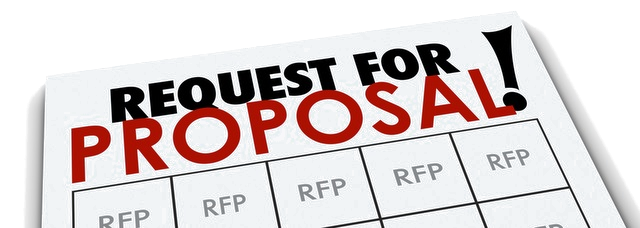
How to build the Coverage Matrix between your bid and an RFP with no formalized requirement.
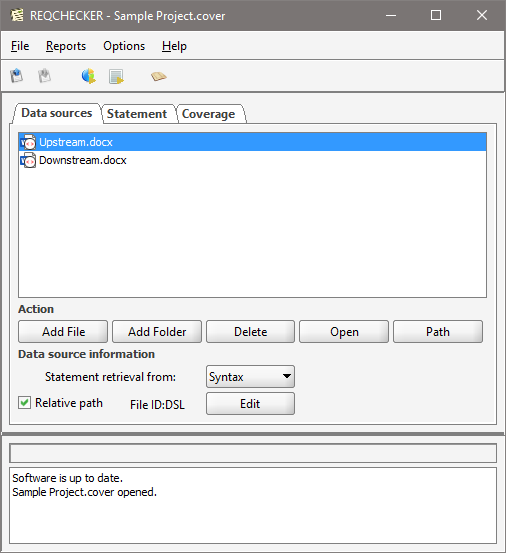
How to generate the Coverage Matrix for the demonstration project provided with the software.
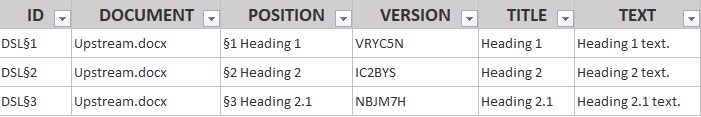
How to extract all chapters from a Microsoft WORD document as requirements.
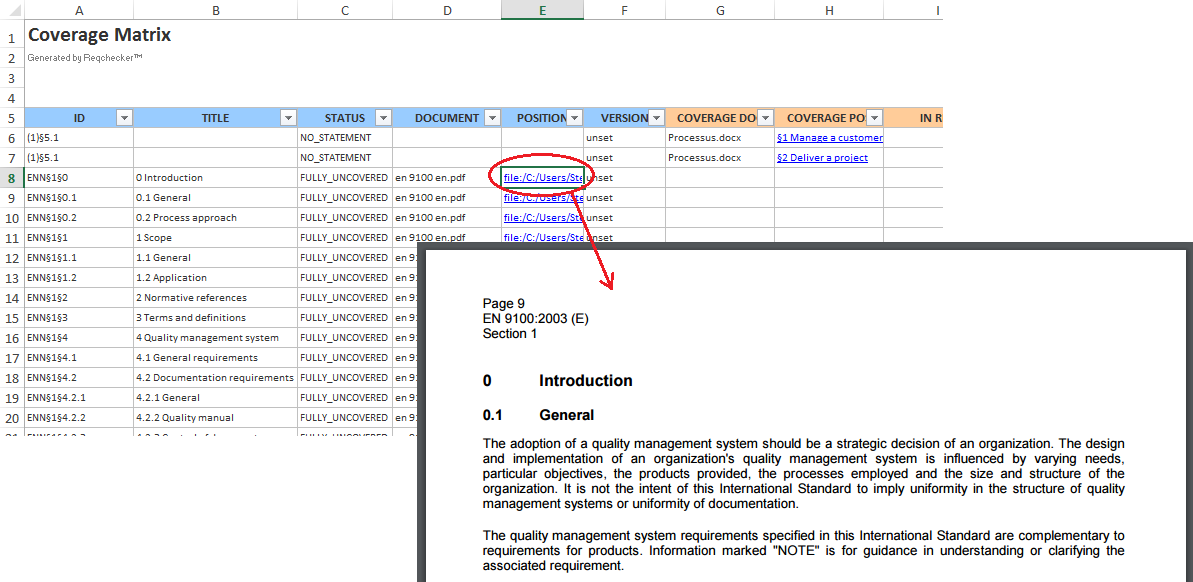
Send the report for another user.
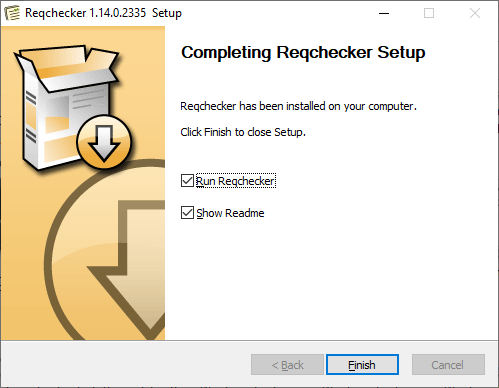
Installation FAQs.
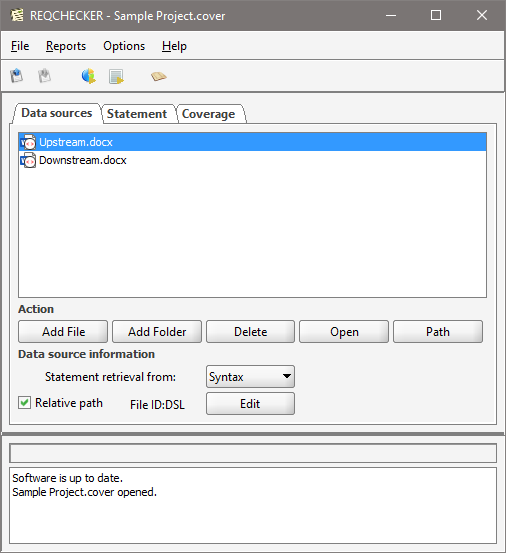
General use FAQs.